PICME Login @picme.tn.gov.in
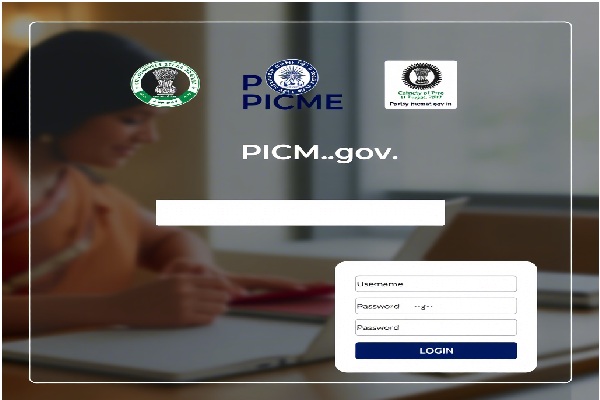
If you’re an expecting mother in Tamil Nadu or someone supporting one, you’ve probably heard about PICME. But what exactly is it? How do you register? And why is it so important?
Let’s walk you through everything you need to know about PICME login, registration, and how this system benefits both moms and babies—step by step and in plain English.
What Is PICME and Why Was It Created?
PICME stands for Pregnancy and Infant Cohort Monitoring and Evaluation. It’s an initiative by the Government of Tamil Nadu to track and support every pregnant woman across the state—from the moment the pregnancy is discovered until the birth certificate is issued.
The goal? To ensure better health, timely care, and smooth documentation for every mother and child.
How Does PICME Work?
When a pregnant woman registers with PICME, she is given a 12-digit RCH ID (Reproductive and Child Health ID). This unique number helps public health workers and nurses monitor her health, schedule regular checkups, and assist in issuing the birth certificate after delivery.
It’s a simple but powerful way to make sure every pregnancy gets the care it needs.
How to Register on PICME Tamil Nadu Portal
Getting started with PICME registration is easy—and free. You can register from the moment you confirm your pregnancy. Here’s how you can do it:
Option 1: Register Through Local Health Centers
The quickest way to register is by visiting:
- Local government hospitals
- Primary health centers (PHCs)
- Urban health care centers
- Local Anganwadi centers
These centers are open round-the-clock. Just meet the nearest nurse or health worker, and they’ll guide you through the process. They’ll help:
- Generate your 12-digit RCH ID
- Upload required documents on your behalf
- Track your pregnancy care milestones
Option 2: Register Online
You can also visit the official PICME website: https://picme.tn.gov.in
- On the homepage, select “Pre-registration by Public.”
- Fill in your basic information such as name, address, and contact details.
- Choose your preferred time slot for a visit from a Village Health Nurse (VHN).
- Submit the form. A nurse will contact you and help complete your registration.
Either way, once registered, you’ll get your RCH ID—which is required later to get your child’s birth certificate.
Also Read: Paymanager Login
Documents Required for PICME Registration
Here’s a quick checklist of documents you’ll need to register:
- Aadhaar Card
- Voter ID
- Passport
- Ration Card
- Marriage Certificate
- Driving License
- Bank Passbook
- MGNREGS Job Card
- Health Insurance ID (if applicable)
Just carry any of these when you go for registration.
Who Can Register for PICME?
To be eligible, you must:
- Be a resident of Tamil Nadu
- Be currently pregnant
That’s it! The program is inclusive and meant for all expecting mothers in the state.
Top Benefits of PICME for Pregnant Women
Wondering why PICME is worth your time? Here are the biggest benefits:
- Seamless Government Connection: Registered mothers are directly linked to nearby hospitals and health care providers.
- Regular Health Monitoring: Village Health Nurses track both mother and child’s well-being throughout pregnancy.
- Essential for Birth Certificate: RCH ID is mandatory to register your baby’s birth in Tamil Nadu.
- Financial Assistance: Registered women may qualify for maternity benefits and government support schemes.
- Accurate Health Records: Helps the state track IMR (Infant Mortality Rate) and MMR (Maternal Mortality Rate) for better planning.
- Repeat Pregnancies Need Re-Registration: If you’re expecting again, just register afresh!
In short, it’s not just a formality—it’s your direct link to safer motherhood.
PICME Login: How to Access Your Account
Once you’ve registered and received your credentials, logging in is easy:
- Go to the PICME official website
- Click on the Login button (top-right corner).
- Enter your username and password.
- Fill in the CAPTCHA code.
- Click Submit.
If your details are correct, you’ll be logged in instantly.
What If You Forget Your PICME Credentials?
No worries! You can:
- Click the “Forgot Password” link on the login page
- Follow the instructions to reset your password via your registered email or phone number
- If needed, visit your local health center for assistance
Frequently Asked Questions About PICME
Q1: Can I register for PICME from my mobile?
Yes, the website is mobile-friendly. You can fill out the pre-registration form directly from your phone.
Q2: Is there a deadline for PICME registration?
The earlier you register after discovering your pregnancy, the better. There’s no strict deadline, but registering early ensures full health support.
Q3: Is the RCH ID transferable between pregnancies?
No. Each pregnancy requires a new RCH ID, so you’ll need to register again.
Q4: Can private hospitals use PICME?
PICME is primarily for public health tracking, but private hospitals may request your RCH ID for official birth certificate processing.
Final Thoughts: Why Every Tamil Nadu Mother Should Use PICME
Pregnancy can be both exciting and overwhelming. But with the PICME Tamil Nadu system, you’re not alone. It ensures you get the health support you need, when you need it, and makes the birth certificate process super simple.
So whether you’re registering for yourself or helping a loved one, don’t delay. The sooner you register, the better care you’ll receive—from pregnancy to postpartum.
Visit https://picme3.tn.gov.in, get your RCH ID, and enjoy peace of mind knowing that your health—and your baby’s—is being looked after.
Last modified: July 2, 2025

